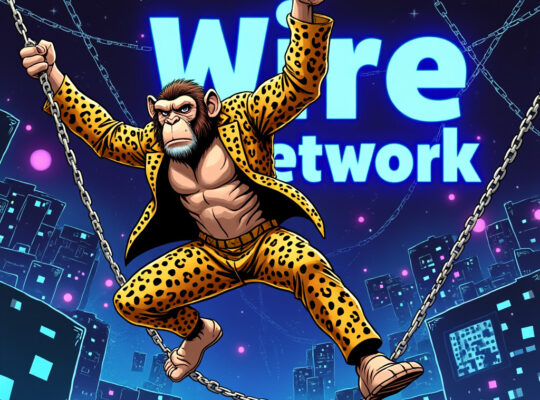To buy the $Mandox token on Uniswap, follow these general steps which are derived from common practices for purchasing tokens on decentralized exchanges like Uniswap:
1. Set Up a Wallet: You’ll need a wallet that supports Ethereum and can interact with the Ethereum blockchain, such as MetaMask. If you don’t have one, download and set up MetaMask or a similar wallet.
2. Fund Your Wallet: Purchase Ethereum (ETH) from a cryptocurrency exchange where you can buy it with fiat currency, then transfer this ETH to your wallet. Ensure you’re sending to the correct network (Ethereum Mainnet for Uniswap).
3. Visit Uniswap: Go to the Uniswap interface on their website or through their app if available.
4. Connect Your Wallet: Click on the wallet icon on Uniswap and connect your MetaMask or other Ethereum wallet to the platform.
5. Search for Mandox Token: In the ‘Swap’ section of Uniswap, you’ll have a search bar. Type ‘$Mandox’ or ‘MANDOX’ to find the token. If it’s available, it should show up in the search results. Make sure you’re looking at the correct token by checking the contract address against known sources if possible.
$MANDOX CONTRACT ADDRESS: 0x7A8aDCf432EbCC2311B955d176ee4BFED13bB9A7
6. Set Slippage Tolerance: Sometimes, especially with less liquid tokens like $Mandox might be, you might need to adjust the slippage tolerance. This setting is to ensure your trade goes through even if the price changes slightly before your transaction confirms. You might set this higher if there’s low liquidity or if you’re trading a significant amount.
7. Enter Amount and Review: Decide how much ETH you want to swap for $Mandox. Enter this amount, and Uniswap will calculate how much $Mandox you’ll receive based on current liquidity and price.
8. Confirm Transaction: Review your transaction details. Uniswap will show you an estimated gas fee. If everything looks good, confirm the transaction in your wallet. You might need to unlock your wallet or confirm via biometric or password.
9. Wait for Confirmation: The transaction needs to be confirmed on the Ethereum blockchain, which might take a few seconds to a few minutes depending on network congestion.
10. Add Token to Your Wallet: After the transaction is confirmed, you’ll see ETH has been swapped, but you might not see $Mandox in your wallet immediately. You need to add the token manually by adding the Mandox token contract address to your wallet. You can usually find this information on the official Mandox website or through posts from verified sources.
– For MetaMask, click on the asset tab, then ‘Add Token’, and choose ‘Custom Token’. Paste the contract address, and if it’s correctly formatted, MetaMask should recognize and display the token.
11. Verify the Purchase: Check your wallet balance to ensure the $Mandox tokens have appeared.
Remember, always double-check token addresses and be cautious of potential scams or phishing attempts, especially with lesser-known tokens like $Mandox. If there’s a specific guide or update from Mandox’s official channels on how to acquire their token, refer to that for the most accurate instructions. Also, be aware of the fees associated with transactions on Ethereum, which can be high, especially during peak times.